How to Prevent a Particular Page or Post Getting Indexed in Google Search
Wondering how to stop some pages of your website getting indexed in Google Search? I am sharing a few tips which can help you stop a page getting indexed in Google Search. However, I would strongly advise that you should secure pages with confidential or private information with a secure password.
Generating web traffic is a very complex process and everyone wants to see their web pages being ranked on the top of Google Search Engine.
On the contrary, there are certain pages that do not need to be indexed on the Google Search Engine.
Before getting into that part, it is necessary that we discuss that how a search engines works. There are three steps involved:
- Crawling
- Indexing the Pages
- Ranking (from the most relevant to the least)
Why No Indexing?
This question carries a vital importance that why do we not want our web pages or articles to be indexed?
Sometimes, we don’t want some personal documents or specific pages to appear online. There could be a lot of reasons why we don’t want to index a page.
How Do we Prevent a Page Getting Indexed?
We can do these steps to stop a page getting indexed. However, I would strongly advise you that if a page contains secret information such as someone address, identity, passports, visas or similar information, you must secure this page with password protection.
If a page doesn’t contains such personal information, and you want Google and other well behaved search bots to don’t index the page, you can use these:
- Editing meta robots tag
- Disallow a page through Robots.txt file
- Deleting a page from the website or unpublish the page.
- Securing page with Password Protection, if the page contains secure information such as personal information, credit card details, etc.
Editing Meta Robots tag
When you have come up with a web page where the privacy is needed, go to the view source page option or the HTML file of that page.
There the content is distributed into a header part and the body part.
There the content is distributed into a header part and the body part.
For Google Search Engine Only:
If you want Googlebot to completely shut its eyes on your content, you can type edit your page meta tag. By doing so, your page will be accessible by every human user (if they have a link to the page) but only Googlebot will not index this page in their search results.
If you want Googlebot to completely shut its eyes on your content, you can type edit your page meta tag. By doing so, your page will be accessible by every human user (if they have a link to the page) but only Googlebot will not index this page in their search results.
<metaname=”robot”content=”noindex,nofollow,noarchive”>
Disallow a Page through Robots.txt File
You can simply create a robots.txt file in your website root directory. If your website doesn’t have one, then you can simply create robots.txt file.
- Open a notepad (Windows), save this file as robots.txt
- Move this file to your website root directory by accessing through use of any FTP client such as Filezilla, CuteFTP, etc…
- Now, whenever you need to add new directives for search engines, you can access this file through FTP and edit it.
You can disallow a particular page by giving it’s path like this:
Disallow:// example.html
Deleting a Page from the Website or Unpublish the Page
As it is self explanatory, you can delete any page or post that you don’t want to be accessed by users anymore. You can either delete it from the website or save it as a draft (WordPress).
However, doing so it will give you 404 errors in search console. If you have a similar page on this topic you can redirect to that page. Also, make sure that fix all the broken links, if you have linked this page previously.
Securing a Page with Password Protection
It is a highly recommended option in case if you are dealing with a secure information pages on the website. Pages that you can’t risk anyone to see without your permission.
You can secure this page by creating a password protection. Give it a secure password of your choice and save the page. If you want particular group of people accessing the page, share this password with them.
If you are having difficulty, please feel free to leave a comment. If you don’t want to go through with all the trouble of fixing things like this on your website, then you can check out my SEO services.
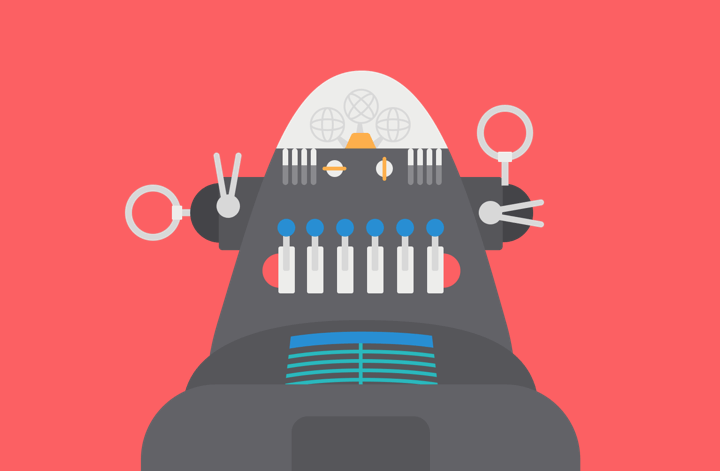
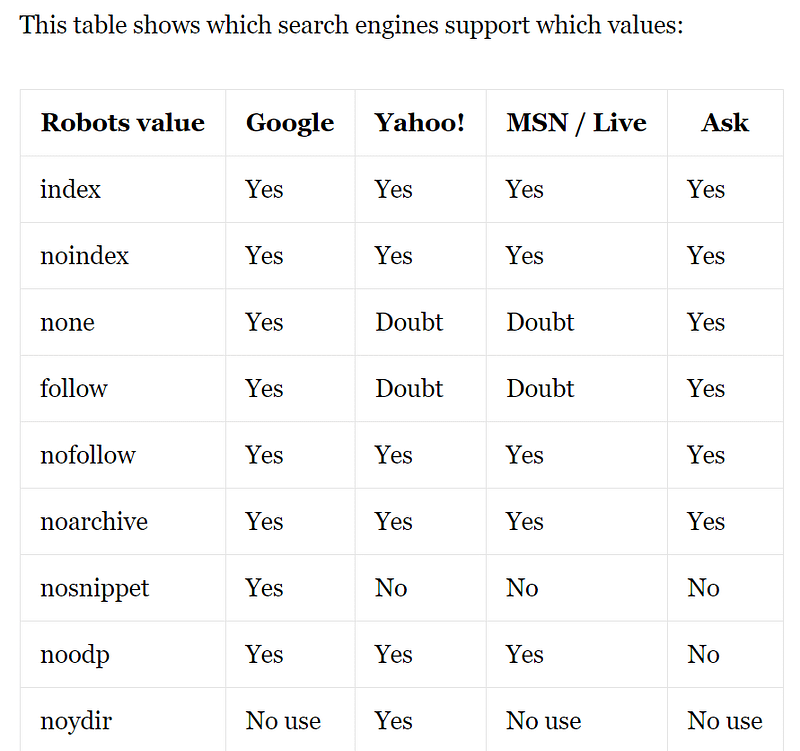

Comments
Post a Comment